06/30/2020: Supermedium Desktop Companion App (Beta)
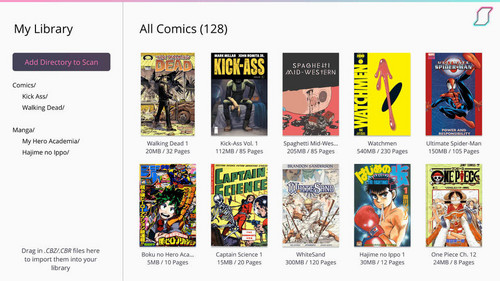
We’ve uploaded beta versions of the Supermedium desktop companion app that acts as a comic server for your VR headset. Browse and sync your comic library wirelessly over the local network. Install the app (might have to tell Windows to accept the risk), add directories, open Supermedium (new version) on your Oculus Quest, and all of your comics should be there.
We built this in a week, so there’s a still lot more we have to do. If you try it, please tell us what your biggest priorities are! We are thinking of ideas like:
- Mark comics in the desktop app to transfer over USB whenever it detects your Quest is plugged in
- Scrape metadata for your comics
- Act as a proxy to an SMB or other existing comic server
- Remove directories, watch for new files
- Filter and search
- Install and update the VR Supermedium app for you (via USB or even wirelessly)
- Comic discovery
- Transfer audio and MP3 files to the app to listen to while reading
- Support more media (books, videos)
We are also working on improving the VR app itself with some fixes and ideas:
- Performance
- Less disorientation
- A button to quickly jump down half a page
- Dark mode
- Slideshow mode
We’re also adding some first issues from Image Comics with permission from the creators! Featured this week is Blackbird by Sam Humphries and Jen Bartel.

Check them out:
https://twitter.com/samhumphries https://jenbartel.com
And the comic on comiXology: https://www.comixology.com/Blackbird-1/digital-comic/711513
Files
Get Supermedium: The VR Comic Book Reader
Supermedium: The VR Comic Book Reader
The VR Comic Book Reader
| Status | Released |
| Category | Tool |
| Author | Supermedium |
| Tags | Comics, DRM Free, Oculus Quest, Virtual Reality (VR) |
More posts
- 9/16/2020: VR App Update (Antialiasing)Sep 17, 2020
- 9/12/2020: New Version Released (PDF Support)Sep 12, 2020
- 08/30/2020: New Beta Versions ReleasedAug 30, 2020
- 08/26/2020: Updates, Still Working on Polish and Rough EdgesAug 26, 2020
- 08/19/2020: Currently Improving PDF SupportAug 20, 2020
- 08/15/2020: Companion App Speed Boost, PDF SupportAug 16, 2020
- 08/13/2020: USB Transfer, Upcoming FixesAug 13, 2020
- 08/07/2020: USB Transfer Coming, UpdatesAug 07, 2020
- 08/04/2020: Quick DevlogAug 05, 2020
- 08/02/2020: Companion App Fixes and Status UpdateAug 02, 2020
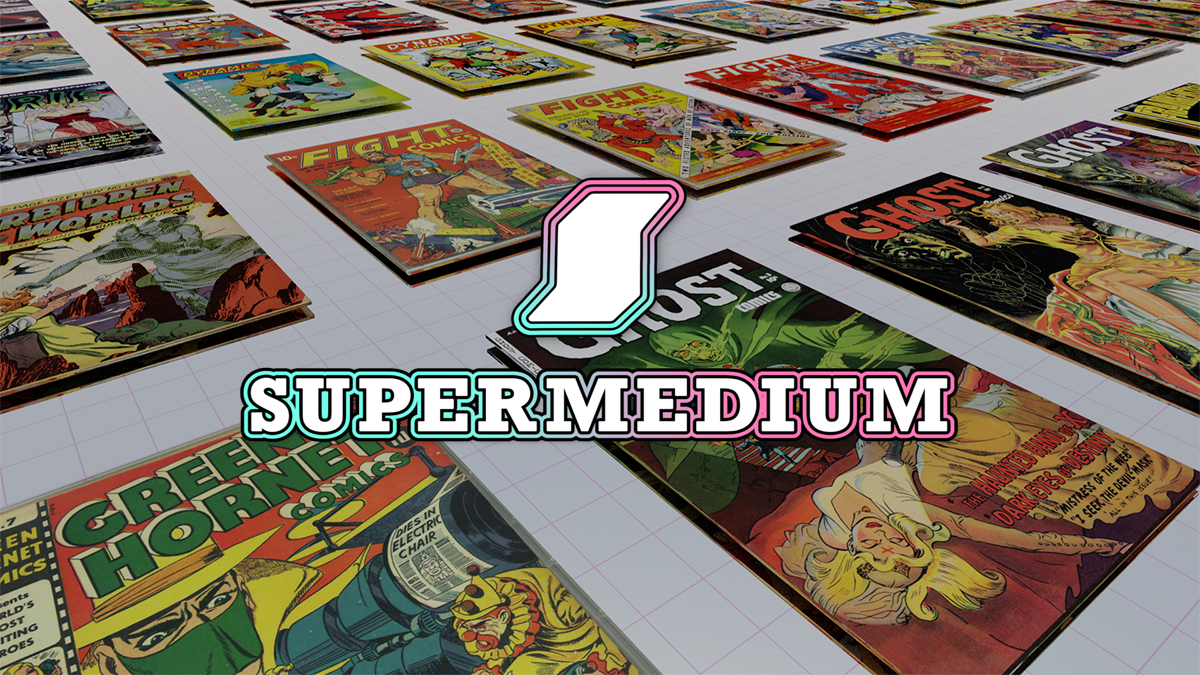
Comments
Log in with itch.io to leave a comment.
I can't figure out how to add multiple folders on the desktop app; currently just have thousands of comics in one folder lol. Loving the app itself though, great job!
Thanks for the question! Just add the folder that contains all of your comics and comic folders! It will include every folder inside that folder.
So if you have a folder that contains all of your comics, click “Add Directory to Scan” and just add that one folder. Let me know how it goes!